 Summer Savings Ideas from the Environmental Protection Agency...
Summer Savings Ideas from the Environmental Protection Agency...Businesses Can Save Energy this Cooling Season with Help from ENERGY STAR
With businesses and organizations facing high energy prices this summer, it's a great time to think about how you can reduce use and cut expenses. Taking several simple steps can help identify commonly overlooked areas for energy savings, and help establish an energy management strategy that saves money year after year. Some common opportunities for energy savings include:
- Not being aware of the efficiency of the facility and the opportunity for cost saving improvements
- Cooling, heating and lighting systems that operate at full load when not needed
- Problems with cooling systems that lead employees to use personal fans
- Inadequate maintenance of cooling systems
Five Steps to Prepare for Summer
The U.S. Environmental Protection Agency recommends that building owners reduce their energy use 10 percent or more and follow five steps to set a goal for immediate energy savings this summer. These steps are based on lessons learned from many types of businesses and organizations. These businesses are seeing cost savings of up to 30%.
 1. Measure energy use of the building and set an energy savings goal
1. Measure energy use of the building and set an energy savings goal
It is hard to manage what is not measured. With new easy- to-use energy use software tools, you can track the current energy use of facilities and determine a reasonable energy savings goal.
Assess the current energy use of your building to establish a reference using EPA's national energy performance rating system, a free online tool that provides many types of facilities with a score on a simple 1-to-100 scale, 1 being the least efficient and 100 being the most.
Set an appropriate goal for your business such as saving 10 percent.
2. Inspect cooling system equipment now and perform monthly maintenance.
On average, cooling and ventilation use about 20 percent of the energy in buildings. As summer approaches, it is important to verify the cooling system is functioning properly to ensure the building is cooled efficiently. After this initial check up, monthly maintenance is necessary to ensure efficient operation throughout the season. Simply ensuring that cooling related equipment is functioning properly can itself be expected to reduce costs 5 percent,  and possibly more if major problems are found and addressed. Fans and pumps, which move cool air around the building, are just as important as compressors.
and possibly more if major problems are found and addressed. Fans and pumps, which move cool air around the building, are just as important as compressors.
Some things to check:
- Outdoor condensing units (the part of the cooling systems where hot air can be felt blowing) can become clogged. Dust and dirt will accumulate in between the small metal fins, blocking air flow. This will make the compressor work harder, increasing energy costs and shortening the lifetime of the compressor.
- Inspect heating and cooling ducts and seal any leaks. Direct leaks in duct systems can result in large losses.
- Check air filters throughout the facility. Dirty or clogged air filters reduce air flow thereby increasing the energy use all year round.
- The operations of your heating and cooling system are regulated by thermostats. Calibrate these thermostats to ensure that they are functioning properly. Otherwise, the cooling system will be receiving the wrong signals of when to start and stop.
- A full system checkup will ensure that all parts (fan belts, air dampers, etc) are in working condition and operating properly. This ensures more efficient operations and helps avoid equipment failure disrupting employees and tenants.
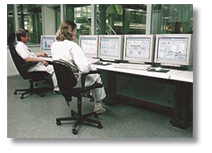 Changes resulting from checkup can save even more energy if less fan, pump, and compressor energy is required to supply the facility with cooling. Allowing small items to go unchecked tends to result in greater demands on fans, pumps, and boilers than otherwise necessary, which leads to unnecessary energy use.
Changes resulting from checkup can save even more energy if less fan, pump, and compressor energy is required to supply the facility with cooling. Allowing small items to go unchecked tends to result in greater demands on fans, pumps, and boilers than otherwise necessary, which leads to unnecessary energy use.
Know the amount of outside air needed and the amount currently delivered, and ensure outside air dampers are working properly. Bringing in too much outside air can lead to high energy waste.
As a long term strategy that involves capital investment, consider variable speed technology to better control fans and pumps.
More information on inspecting and maintaining cooling equipment is available in EPA's Building Upgrade Manual.
3. Turn back, or turn off cooling equipment when not needed.
Many businesses operate cooling systems 24 hours a day. While this is necessary in some cases, understanding the reasons and re-evaluating the rationale can make it possible to operate such equipment less often and offer energy savings.
Evaluate the reasons why 24 hour continuous operation of cooling equipment is being used.
There may be some opportunities given commonly cited reasons:

- It will be too hot in the morning: Modern facility controls make it possible for heating and cooling equipment to turn back on in time for employees arriving in the morning. Small facilities with home-like wall thermostats can be controlled using battery operated ENERGY STAR qualified thermostats sold at home centers. The only concern should be in humid climates, where nighttime humidity may need to be controlled even when the facility is not occupied.
- The heating and cooling system is too complicated and can't be readily turned on and off: This is a real issue for many smaller businesses and schools who have complicated heating and cooling systems, but do not have dedicated maintenance engineers. In such a case a professional contractor is needed to install the right controls that allow for automatically turning back or turning off such equipment.
Facilities with wall mounted thermostats usually have a nighttime setback feature and, in many cases, may be replaced with an ENERGY STAR qualified thermostat.
Typical thermostat settings range from 68F to 74F. During the summer, EPA recommends setting your controls at the higher end of this range can save energy without causing discomfort for occupants.
Many institutional facilities have a global, nighttime setback control for cooling equipment. Older controls can be replaced with digital controls that allow for nighttime, weekend and even holiday settings. 
More information about equipment scheduling is available in EPA's operations and maintenance guidelines.
4. Get the occupants involved.
Employee or tenant behavior can have substantial impacts on facility energy use as they influence the power required for lighting, computer operation and cooling, among other energy uses. Excess lighting energy, when not needed, not only wastes energy but it increases the amount of cooling necessary. Promoting energy awareness among staff can provide positive returns quickly for a small up-front cost. Here are several ideas:
- Educate employees not to use personal fans and provide them with an alternative to address employee comfort and work environment complaints. Often discomfort is an indication of broader heating or cooling system failure. Addressing these larger problems is more efficient than having individual fans.
- Encourage employees with window offices to adjust shades or blinds on sunny days to still allow for natural light but reduce the burden on the cooling system.
- Encourage building occupants and employees to purchase ENERGY STAR products from among the wide variety of products in the following areas:

- Office equipment including printers, computers, fax machines, and copiers.
- Exit signs.
- Electronic equipment such as TVs and DVD players.
- Commercial food service equipment including solid door refrigerators, steam cookers, commercial fryers.
- Refrigerators and other appliances in employee break rooms.
- Vending machines and water coolers. For more information, visit ENERGY STAR Products.
- Encourage employees to power down electronics when not in use. This includes unplugging power strips at the end of the day, as they consume energy even when equipment is shut off.
- Use Monitor Power Management techniques to make sure computer monitors and computers are placed into sleep modes or turned off after periods of inactivity. EPA provides full technical guidance on computer power management for businesses and estimates that power management can save approximately $100 per computer per year.
- Remind workers of the importance of keeping warehouse doors or refrigerator doors closed to avoid loss of conditioned air.
 5. Improve lighting systems.
5. Improve lighting systems.
Lighting uses roughly 13 percent of the energy in commercial buildings, the second largest use after heating and cooling equipment. Looking carefully at your lighting systems, considering upgrading equipment, performing regular maintenance and making sure lights are turned off when not in use can offer significant savings. It is often cost effective with today's technology to replace older lighting systems and save 30 percent or more on lighting expenses, which can total about 5 percent or more on overall energy expenses. More efficient lighting also reduces the need for air conditioning.
Make sure that lights are turned off when not in use. As with the heating and cooling system controls, this includes a review of when and why lights are currently left on to see if there are opportunities to turn them off. Commonly cited reasons include:
- Leaving the lights on reduces crime and vandalism: As a practical matter you may be able to leave one out of every ten overhead lights on at night for security purposes. The upper end of needed outdoor light levels for security is 3 foot-candles, beyond that is deemed to be energy waste.
- We tried, but employees and/or tenants won't turn lights off: This illustrates the importance of involving occupants and communicating your energy management strategy. Effective communication could include translating an hour of lighting at full capacity into a cost for the company and quantifying the savings. Equate the savings to something meaningful such as the quantity of textbooks that could be purchased with the savings so that employees understand the impacts of their actions. It can also be helpful to take a picture of your facility at night to show employees and tenants the extent to which lights are left on.
- Examine the opportunity for occupancy sensors. Wall mounted occupancy sensors that replace conventional light switches are available at affordable prices. These sensors have been greatly simplified in recent years and come in modern, sleek designs with single on/off buttons. Many office workers spend only 6 out of every 8 hours in their offices, offering potential savings of about 10 percent on
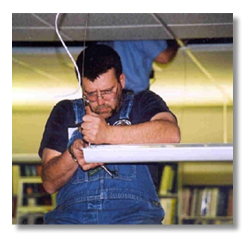 lighting energy for such spaces.
lighting energy for such spaces. - Implement a regular light maintenance schedule to replace all bulbs at one time when they are at an estimated 70 percent of their life. This reduces lighting maintenance costs by more than 25 percent and allows for greater bulk purchasing discounts and ensures more even light levels.
- Make sure that outdoor lighting is not being used during daylight hours.
- Indoor lighting for security reasons can be accomplished with as few as one out of every ten lighting fixtures. Occupant sensors (motion sensors) that turn on all lights within an area can provide necessary light for cleaning crews, reduce daytime lighting while occupants are at lunch or meetings and can help security staff better realize if someone is moving around in a space tripping the motion sensors. Rather than leaving all indoor lights on at night and weekends, the better solution is using the right amount of light and integrating occupant sensors into an overall security plan.
- Replace incandescent bulbs used for task lighting with ENERGY STAR compact fluorescent bulbs.
Additional information on lighting systems is detailed in EPA's Building Upgrade Manual
Checklist for Summer and Beyond
Use this checklist to help you follow these 5 steps this summer. EPA provides ENERGY STAR Guidelines for Energy Management to help you build on the above steps and continue saving year after year.